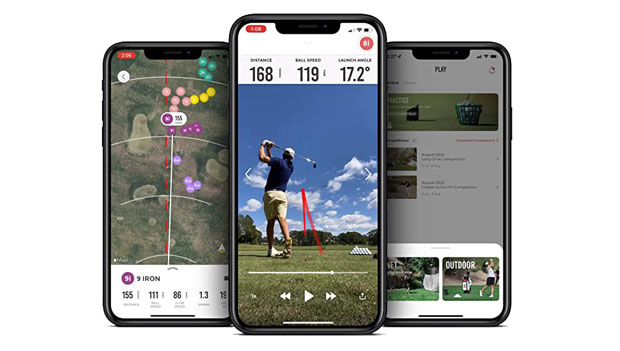
For centuries, golf practice centered around honing the feel of a shot, with educated guesses needed about how far a ball was hit and how it reached its final destination. That form of training has quickly gone by the wayside as new technology can now provide golfers with instructive feedback to help improve their games.
One of the most popular forms of feedback is in the growing mobile launch monitor (MLM) category. While expensive professional launch monitors use radar to analyze shots, these MLMs offer a smaller version of the technology at a fraction of the cost, making them one of the best golf gifts on the market. These devices may not be as precise as their more expensive counterparts, but the metrics provided are nearly as accurate and give golfers access to powerful information.
In this Rapsodo Launch Monitor review, we will assess how this popular product operates, how it can help golfers, and whether it's a worthy purchase.
Why Trust Us?
ACTIVE.com's editorial team relies on the knowledge and experience of fitness and wellness experts including competitive athletes, coaches, physical therapists, nutritionists, and certified trainers. This helps us ensure the products we feature are of the highest standard. Collectively, the team has spent countless hours researching equipment, gear, and recovery tools in order to create the most accurate, authentic content for our readers. Customer satisfaction is also a key part of our review process, which is why we only feature products that are highly rated.
By clicking on the product links in this article, we may receive a commission fee at no cost to you, the reader. Sponsorships and affiliate commissions help support our research so we can help you find the best products. Read our full affiliate disclosure here.
A Quick Look at the Rapsodo Launch Monitor
The Rapsodo mobile launch monitor combines the camera function on an iPhone or iPad with a small radar device to measure analytics from a golf ball's trajectory. The result is providing golfers with immediate feedback on several key metrics, such as distance, ball speed, clubhead speed, and smash factor.
With instant video replay, shot tracers of a player's practice, and a library of previous shots, the Rapsodo MLM gives golfers a detailed look into their games. It brings highly sought-after analytics to the average person at a fraction of the cost of professional-grade launch monitors.
Who Should Buy a Rapsodo Launch Monitor?
Any golfer who enjoys practice, improving their swing, and delving into the minute details of their game will get the most out of Rapsodo. It transforms typical practice into an interactive experience with feedback that many golfers will value. It's not for golfers who exclusively play on the course and have minimal interest in metrics like carry yardage, ball speed, and launch angle.
Rapsodo Launch Monitor

SPECS
- Display: iPhone or iPad screen
- Dimensions: 1.6" x 5.3" x 3"
- Power Source: Lithium-ion battery
- Color: Black/Red
- Components: MLM unit, charging cord, carrying case, and quick-start guide
- App Compatibility: iOS only
Setup of the Rapsodo Launch Monitor
There are surprisingly few hurdles in the setup process. The device, which is roughly the size of a phone, arrives in a compact package that includes a storage pouch, a USB charging cable, and a small manual with quick-start instructions. Once you charge the device—it takes approximately six hours for a full charge—you are prepared to head to the course.
Once at the course, you start by downloading the free Rapsodo MLM app and turning on the device so the red LED light turns blue. The app effectively guides you through the setup process of connecting to Bluetooth and selecting the types of clubs you have in your bag. Once the app locates where you are, it will show a GPS map of your location and ask you to point an arrow in the direction you plan to hit.
The key to the setup comes in the final stage. With the device located six feet behind the golf ball, you place your phone in the unit so that the screen faces the direction you are hitting. A green LED light will appear to indicate you are ready to hit.
Using the Rapsodo Launch Monitor
The simplicity of the Rapsodo MLM is that the device is doing most of the work for you. After starting a session on the play tab, you hit your first shot and will see the light on the unit turning blue to indicate that it is processing the results. There is virtually no wait time, however, as a video replay of your swing will instantly appear, along with clearly visible metrics for distance, ball speed, and clubhead speed. If you are using the Rapsodo outside, a shot tracer will also appear to show you where the ball went. You can easily export any video to your phone with the stats included.
When you change clubs, all you have to do is hold your new club in front of the camera for a few seconds. It can also be done manually if you already have the phone in your hands because you were previously viewing a swing.
Performance of the Rapsodo Launch Monitor
Battery Life
After receiving a full six-hour charge, the Rapsodo MLM's lithium-ion battery is set to last around eight hours. For most golfers, that is at least three or four practice sessions.
This is around the middle of the pack for similar MLMs. The Flightscope Mevo is around four hours, while the Swing Caddie SC200 Plus is around 20 hours. Overall, Rapsodo's battery life shouldn't pose any real issues.
Accuracy
Rapsodo claims that its distance accuracy is within 2 percent of Trackman at just 2 percent of the price. Testing the product with the use of a rangefinder, we found that this claim appears to be true. Almost every shot was within a couple of yards of the real distance, so you should feel confident in the distance accuracy. The other metrics supplied are similarly accurate, but not at the precise level of a professional launch monitor.
One caveat is that improper placement of the device can wreak havoc on the process. If the unit is too close or too far away, it has difficulty reading the shot and doesn't always measure each one accurately. If you notice yardage that seems off, this is likely the reason.
Fading light can also present problems for the camera to track the ball and provide accurate measurements. This is particularly important if you are using the Rapsodo in a basement or a room that doesn't receive a lot of light.
Features of the Rapsodo Launch Monitor
The most important feature of the Rapsodo is the instant and accurate feedback on shot distance, ball speed, and clubhead speed. The immediate video replay feedback with shot tracer can be used to diagnose swing issues or send to someone else for comment.
All of the data is automatically populated into the app to create a shot library, and you can click on any shot to get a video replay of what it looked like. There is also a GPS overlay of your practice range and an accompanying scatter plot to show where each shot went. Your last 100 swings will be saved automatically. If you want more storage space for shots, you will have to upgrade to the premium subscription where up to 10,000 shots can be saved.
The last feature of note is gameplay. If you click on the play tab and then toggle over to games, the app shows closest to the pin and long drive competitions you can have with other users. You can compete as a single player against remote users or use the multiplayer option to compete against a friend at the range with you.
Rapsodo Launch Monitor App
Only available on iOS, the Rapsodo MLM app keeps a clean, low-profile approach. The home screen lists your recent sessions and stat history, allowing a user to go through and view video and stat breakdowns of previous shots. There are four other tabs on the bottom of the screen: coach, play, explore, and profile.
The coach function is only available to those who have a premium subscription, but it allows you to connect and communicate with instructors who can provide feedback on your videos. The play tab is where you will start a new practice session or compete in games against friends. Explore shows a social media feed of other users' shots. And finally, profile is where you can alter the types of clubs in your bag and get answers to technical questions about the device.
Alternatives to the Rapsodo Launch Monitor
Launch monitors come in a wide range of prices and functionality. The primary difference in price is with accuracy, advanced metrics, and additional game improvement features.
There are high-quality professional units like Trackman that cost upwards of $25,000. They offer extreme accuracy and a long list of detailed metrics for each shot. Foresight and SkyTrak are two other brands that offer a range of more expensive launch monitors. These machines are often connected to a simulator so golfers can play courses virtually.
More recently, launch monitors have become more inexpensive and more portable. Full Swing and Bushnell are two companies that offer launch monitors for around $4,000. They promise accurate swing and shot data while delivering unlimited live session history and customizable data.
Rapsodo is in the category below this one. This more inexpensive level of launch monitor provides limited yet still useful information at fairly accurate levels. Rapsodo's biggest competitors include FlightScope Mevo and the Swing Caddie SC300i. All three are great options at a similar price. The Rapsodo does not offer spin rate data, which the other two have, but there are more overall features and stat analysis. It also is the best out of the three as it relates to video and shot tracing ability, which is a popular function. Visually, the app offers more than the other two.
What We Like
- Instant video replay of swing with shot tracer
- Easily accessible games that make practice range fun
- Small, portable, and simple to store in your bag
- Scatter plot with GPS overlay shows consistency of shots
- Last 100 shots saved into library within app
- Smart club recognition avoids manually switching club on app
- Ability to easily share stats with coaches when using premium subscription
- Efficient and simple setup
What We Don't Like
- Occasionally shots are missed or traced incorrectly
- Device position can impact accuracy
- The monitor struggles in fading light
FAQs About the Rapsodo Launch Monitor
Is the Rapsodo launch monitor worth it?
Given that it costs a fraction of professional launch monitors like Trackman while still offering accurate analytics, the Rapsodo is a great value for the golf obsessed. The Rapsodo app offers a video replay of your swing with an accompanying shot tracer, which is a major benefit for a mobile launch monitor. GPS scatter plots of practice sessions, effective game functionality, and a simple way to chart your own statistics make the Rapsodo one of the most convenient launch monitors on the market. It can't reach the performance and accuracy of expensive launch monitors, but it's still an incredibly helpful tool.
Can you use the Rapsodo launch monitor into a net?
Rapsodo can be used while hitting into either an indoor or outdoor net if the device is connected to select iPhones or iPads. The iPhone needs to be an iPhone 8 and up, while most versions of the iPad Pro and the iPad Air 4th Gen are compatible with net play.
Set-up is vital when hitting a net. The MLM device must be six feet behind the golfer and the net needs to be a minimum of eight feet from where the ball is. Some features available during outdoor play are not available when hitting a net. This includes shot tracer, auto club recognition, GPS shot map, competitions, and games.
Do you need a subscription for Rapsodo?
You do not need a subscription to use Rapsodo. The free version of the app stores your last 100 shots, provides accurate analytics, shows video replay with shot tracer, and allows golfers to use the app's core features. However, a premium subscription is available for $99 per year. This allows storage for up to 10,000 session videos, unlocks personalized data insights about your game, provides replayed shots at four different speeds, shows the apex of each shot, and grants access to the Coach Connect function so you can take online golf lessons with top instructors.
Will Rapsodo work with an iPad?
Outdoor Rapsodo use is compatible with an iPad 2017 and up. It must support 1080p in order to work. Indoor use is compatible with the following iPad versions: iPad Pro (9.7"), iPad Pro (12.9"), iPad Pro (11") 2nd Gen, iPad Pro (12.9") 3rd Gen, iPad Pro (12.9") 4th Gen, and iPad Air 4th Gen.








Discuss This Article